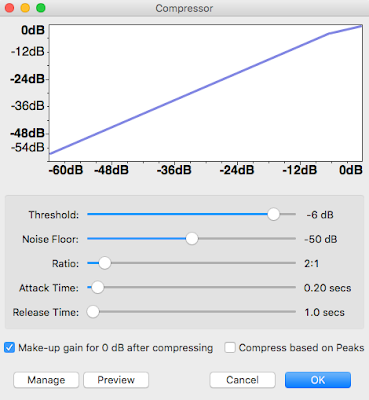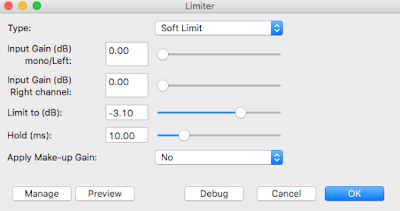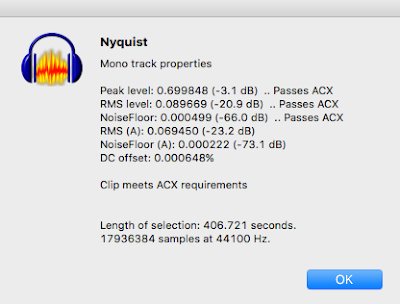. I hope you enjoy these free previews; do keep in mind that this is still a bit of a work in progress, and so things might change in their final form. Cheers!
9th day of the month Erhar by Man calendar, Year of King Erondel I 51, 275 years after the start of the Second Human Rule.
“Tey, what do you make of this?”
Tey Knowlton looks up from the beer menu at the bar and picks his half-elven friend Emker out over near the far wall. The tavern is mostly empty, save a town drunk in the darkened corner, off to the far left, and two ladies sitting at a table to his right. As he stands, he can see two of his other mates, Qit duMoran and Fenit Baldoné, in the near left corner table playing what appears to be a quiet game of cards. It has been too quiet lately, Tey notes to himself. In the near right corner, he can hear Yeolin tuning his guitar, preparing to play a bawdy drinking song, no doubt. Yeolin must not have seen that Qit and Fenit are playing cards, that would have been too much for him to resist!
Tey walks the thirty or so feet to the southeast wall where Emker stands reading a notice tacked on the wall:
Need Help (finding item of great personal value); Rich rewards!
I have uncovered information about a scroll written by one of my forebears which has been lost for a number of years. For the right man or men, I will provide money for provisions and a small incidental fund, and offer large sums of gold and jewels for successfully returning this scroll. My liaison will be in the Tavern of the Graceful Goose sundown to mid-eve bell on Erhar 7-10.
signed
“What I make of it is that a local mage, or bard, with a long family history in the area, has discovered that his family had lost important papers and he has discovered where they may be. I also make that he has a lot of money to spend on us to find it for him. Other than that, I don't make much of it at all.” Tey grins his most smart-alecky grin. The room seems to light imperceptibly at his smile. Though his countenance is a bit mis-fair, due to the long scar on his cheek, Tey's smile has a gleam that belies his otherwise stern, even gruff appearance.
“It does look like that doesn't it?” Emker glances at his card-playing compatriots, deciding better of bringing them over to read the notice. “I know we're still a bit flush from our last adventure, but I'd like to check this one out.” He steals a glance at his long time friend, and recognizes the mischievous look Tey casts. He often looks that way when he senses great glory or riches lie within his reach.
“I'm up for another noble quest!” Tey replies. “But I think we can wait until tomorrow to discuss it with the others.”
Emker nods, and he and Tey both amble back to their table to indulge in a Simnod Goose Pie and quaff some local ale.
Yeolin finishes tuning and begins strumming a tune not likely known to the locals but quite popular in the Long Lands, an archipelago in the Gleasi Sea known for its prowess in seafaring, as well as their frequent coastal raids:
Upon the water have I sailed
And underneath the sun
I've had the best of Long Land ale
o'er weeks of sailing fun
We've conquered lands both far and wide
since time forgot to tell
but now that we're in port again
we're ringing out the bells
A sailor life a life I lead
Is full of danger and reward
cross us not, your lands we leave
otherwise your ships we board
do not regret the fighting day
we sent your sons in boxes home
for after our ships sailed away
you knew that we were likely done
Since the tavern is nearly empty, and the only people there are either friends of Yeolin, are employees of the tavern, or are passed out, Yeolin feels the dank pressure of the room's air as he sings and switches tunes to a lullaby:
Rest, rest, the night is coming nigh
Bury now your body deep into blankets piled high
A pillow rests for you to dream
And having dreamt your night away, waking brings in a new day
Yeolin hums the remainder of the lullaby as he strums softly, now playing rather more for his own amusement than for anyone else's enjoyment.
Erhar 10
“We've all now read the notice, and it is time to decide.” Tey starts the meetings, being the nominal leader. “Will we answer this notice, will we wait for another opportunity, or will we leave town completely?”
Qit is sitting with her cowl pulled very closely around her face, arms folded across her chest. She rarely speaks except to cast spells in combat, but when she does speak her throaty contralto stops most other noise around her. “I have mixed feelings here, but my research through the night didn't reveal any particularly troublesome issues. I vote to answer it.”
“As with my prayers,” says Fenit, resting his right arm on the table. “Pandric has sent me no signs of imminent trouble, though I was touched by a distant fear and evil. I do not yet know from where they come, and so I also vote to answer.”
The air of the room seems heavy and thick, even without the smoke and haze of a night full of drinking, smoking, and gambling. Tey turns about, and seeks out the liaison mentioned in the notice. “I think I see him, there in the corner table. He's the only one in here sitting alone, and he rather looks as if he's waiting to be talked to.”
Straightening slightly, Emker finds the solitary figure and nods slowly. “That's him. I noticed him as we walked in earlier. He doesn't look like a gambler; no cards, dice, or money is visible. He's not smoking or drinking, and though the band is playing a tune he neither sways nor taps his fingers with the music. He is waiting to be approached.”
Though the cloak is pulled tight around his head, it does not cover his face. He knows he needs to see the room so as to identify potential respondents. I see they have identified me, the liaison thinks to himself. My lord Porthet is right: the right people are here, and they are about to approach me.
“Emker and I will go to the man” Tey announces as Emker rises from the hardwood, roughly hewn table. “If he is the liaison, we'll know shortly. Qit, please order me a small ale and some food when the serving girl comes back.”
“Leave your purse and I’ll think about it.”
“Please? It would mean so much to my aching tummy!” Tey turns his head and does his best fake beggar face before squinting and tossing Qit a small jangling bag of coins “No fish.” He then rises to join his elven friend, and they make their way to the corner table to engage the man. As they approach, the liaison rises. “Good evening, lords. I am Porthet's liaison, here to meet potential men-for-hire to retrieve a family heirloom. Have you come to discuss this?”
“We have indeed, good sir.” Tey examines the liaison. He's a good six feet, but not much of body. Probably a wizard's apprentice. “May we sit with you?”
“Please, have a chair, each of you. I will have the good Lady bring food shortly, if you wish.”
The three sit, Emker and Tey on the close side, and the liaison on the far. Emker, being trained in the Elven ways of observation and attention to detail, takes some few seconds to evaluate the immediate situation. There, across the table, sits a man of far greater power than he lets on. He has no weapon on him, yet fears nothing here. He believes he is completely safe, in this place. “That will not be needed, thank you.”
The liaison leans forward slightly, and the two friends lean in to hear. He speaks softly. “My lord Porthet has discovered what may be a very important family history, written many centuries ago on a scroll for safekeeping. It had been lost, and he has been working for several years on locating this particular document. He thinks he has located it, but is not in the physical nor mental condition to retrieve it for himself, and he wishes to maintain the strictest confidences about this lineage. He has some few friends in this region, and does not wish to risk revealing this to others outside with a message, lest a person bent on making fortunes from stolen artifacts come to know of it and take it for himself. He has asked me to screen potentials, and to determine their trustworthiness and skill. You have shown me your level of trust by approaching me without weapon or shifting eyes. I also see you have been giving me your attention, observing my actions and surroundings. But I must also ask you: why do I report to my lord that you are worth our trust?”
Emker breathes deeply, and replies “you are correct that we have been observing you and our surroundings, and we have noticed you surveying us as well. In your observations, no doubt you have assessed that we are here speaking with you because the offer intrigues us, and that we are simply exploring the requirements. What you report to your lord, of course, is up to you. You can clearly see that we are here to work, not to steal.” His father’s insistence on learning the forms and intricacies of diplomacy has long since proven its worth, but here and now Emker sees additional wisdom in it: even in small towns, with small minds and small actors, knowing the ways can be a huge advantage.
The liaison relaxes slightly and pauses. “Yes. You understand my caution, however.”
“Of course. Your lord Porthet has done well in choosing you for this task.” Emker hopes the compliment is taken correctly—as a signal that they are ready to take another step forward in negotiations, and not as a sycophantic pandering to his ego—and maintains eye contact with the liaison.
This is a trained negotiator, excellent. My Lord’s prophetic vision proves itself yet again. “My thanks to you, sir … ?” The liaison pauses to catch the elf’s name.
“Emker.”
“My thanks to you, Emker,” the liaison replies, bows his head slightly, and averts his gaze down and back up awaiting the reply.
Emker replies exactly in kind, and says “the thanks are also to you, kind sir.” Now, having seen to the most formal parts of the introduction, they could get down to some more relaxed discussion. “A family heirloom, lineages written on a scroll. By itself, not a huge task.”
“Yes, indeed. If it were merely stored in a distant library or some dusty scriptorium in a far-flung city archive, that would be simple enough. It appears that the original hiding place was intended to attract very little attention, and was ransacked and the item moved multiple times over history, probably by low-brain brigands, possibly orc or goblin or kobold raiders who never thought twice about it. That it appears to be possibly intact is no small miracle, but there’s no telling how true that is, nor for how long, until it can be secured and properly examined. So the task of confirming the location and securing the item may not be … peaceful, shall we say? … but my lord is prepared to offer considerable recompense for the effort.”
Tey, sitting quietly, observes a slight relaxation and deepening of trust from the liaison during this interaction. Although his own training in perception is not as formal as his elvish friend’s, his own father brought him up to be an astute judge of people by observation alone. Growing up beside his father as a horse trainer and seller, it was crucial to be able to detect insincerity quickly—especially if it was a prelude to a robbery attempt—and Tey took to it readily and well. Hm, probably not noble, but a reasonably honest man I think. He continued observing as Emker spoke.
“Of course, we’ll need further details before proceeding and I assume that your lord Porthet will want to meet us directly to discuss the fine points. I believe we can agree to do that sometime soon?” Emker asks.
“Will tomorrow after breakfast be suitable? I know my lord will want to meet you as soon as is feasible for you but cannot meet tonight due to standing obligations.”
Emker glanced at Tey, who gave a slight nod. “Very well, tomorrow after breakfast we shall meet with your lord Porthet. Shall we come here first or is there a better location?”
“Here is best. I can then take you to him after. In the interest of discreetness, I will ask that you please keep our discussions between us—of course your entire group must know—at least until tomorrow?”
“Yes, you have our word on the matter.” The final forms. “We shall await tomorrow’s gathering with a lightness on our lips. Until then.” Emker rose and Tey rose with him. They both bowed slightly.
The liaison stood and bowed, saying “until then, may the graces of your Gods dance with your dreams.”
With that, the two friends turned back toward their compatriots and rejoined them.
“I ordered you the fish. It’s cold now,” was Qit’s first reaction to their return.
Tey looked down and saw a buttery trout fillet, lying on a bed of greens and rice, but didn’t believe the illusion. Momentarily Qit’s magical illusion shifted to reveal a bowl of chicken stew, a meal much more suited to his personal tastes.
“I see that. Thank you for the stew, it will look quite tasty when I dump it on your lap.” Tey mockingly picked up the bowl and glared menacingly before sitting down to devour dinner. It was better than he expected.
Fenit spoke up. “And so … ?”
Emker sat for a moment and drew a small quaff of the small beer one of the party had ordered for him during his absence. “Well, the offer appears genuine, and we are to meet here tomorrow morning after breakfast. The man we met will then take us to meet his lord Porthet, who will discuss specific details. Essentially, he’s discovered some family lineage thought long lost, and it may be in the possession of one of the fouler small-race creatures native to the hill and mountain regions in the area. Specifically named were orc, goblin, or kobold clans, but as we all know it could be a wide range of creatures. Heck, depending on where it is reported that this lineage is to be found, it is entirely possible to be in the hands of gnolls, or lizard people, or even ogres. When we meet tomorrow we’ll obviously have a better idea where we’re off to and what we’ll find.”
Yeolin, who has been sitting thoughtfully until now says “once we have heard the full offer and details, we should probably do a little research before simply agreeing. Unless it’s in an area we already know very well, of course. I mean, if it’s in the foothills of the Gion mountains we have a reasonably good idea what we might find and how to prepare. What if it turns out to be in the Kitlean jungles or the marshlands at the mouth of the Kitlean delta? I know a little bit about that area, but not enough to plan, and I don’t think anyone here knows that area well enough to really help out.”
Fenit nods slowly, as does Qit.
“Our bardic friend has a great point.” Qit’s monotone delivery belies her concern. “We should at least ask for time to decide after hearing the full details. However, our new acquaintance may be reluctant to treat with us unless we give him some reassurance of complete discretion, which may preclude our being too inquisitive about any areas with which we are unfamiliar. He is looking for assistance from people who will keep this in confidence, and our asking for a delay in order to ask a bunch of questions of the locals about the very area he is hoping to keep a secret may prove to be excessive. We should be very cautious how we approach this.”
“Yes, yes, all true. But also speculative, since the man’s lord may himself know the area well enough to give us a good start, and from there we can be more circumspect in our queries.” Tey continued “but none of this is really something we have to decide immediately anyway. We should finish, enjoy our evening, and rest. Has anyone made inquiries about lodging?”
Fenit rises and says “I will take care of the sleeping arrangements. Try not to get arrested while I am gone.”
Emker stares at the well-built holy man and replies “no promises, your eminence. Keep a coin purse just in case” and tosses a bag of money at the cleric, who catches it easily. “The town guard here looks ill-equipped for our kind of shenanigans, so they may be more strict than usual.”
Fenit chuckles quietly, shakes his head, and walks toward the bar to inquire about bed availability.
Erhar 11. Approximately 10 in the morning
Porthet sits at the head of the long eating table, chewing softly on a twig of Alder-wood while the liaison stoops over to whisper in his ear. Tey sizes him up, and Emker notices that the visage of the elderly mage resembles some paintings he'd seen in the Great Hall of Zin on a visit there as a young Ranger, taking a pilgrimage to the Tombs of the Elven Kings. As they are examining their surroundings, Porthet stands and his liaison leaves through the door behind them.
“My liaison has informed me that you've agreed to find my family's scroll. I agree with his initial impression, that you've all made quite the names for yourselves, and are likely to be exactly the people I'm looking for.
“Here are the details that I have so far. There is in my family history a mage from the Tloi region, working with the first Elven King there during the First Elven Rule. He wrote some important genealogical information, as well as some researched spells, into a book which was lost after his death. For several generations, it remained hidden, and was uncovered sometime during the Second Elven Rule by a man who is related by blood to this mage, but is a distant relative of my family. He proceeded to write some of the books contents to scrolls, presumably to make them easier to carry in small batches, but was the victim of some accident before he finished his copying. Two of these scrolls are known to have lasted through the ages; the first was discovered some sixty years ago. The second, I have just discovered that it exists, and have some preliminary information about its likely location.
“As far as anyone can determine, the original book is likely forever lost, and these scrolls are all that's left of my family's history in this region, at least as recorded by our family directly. The information within the scroll is very important to my family, and I am willing to pay enormous rewards to you, should you recover it. There are two conditions: you must bring the scroll to me as is, without opening it or otherwise gaining the contents of it, as there may be family history there that is best left within the family; you must keep your involvement in this matter as quiet as possible. I do not fear anyone knowing that you are working for me, but the scroll itself may be an extremely valuable token, especially in the antiquities market apart from its actual contents, and I would prefer that it not become the object of a contested ownership hearing in the King's Court. If you can agree to these conditions, I will tell you what I offer and where to find it.”
“We will need to discuss the conditions you've imposed,” says Tey. “If you will give us time to discuss this, we can answer you by this evening.”
“Fine, take until this evening to talk it over. I will expect you before mid-eve bell; I will instruct the door keeper to admit you straightaway when you arrive.”
The room is whisper-quiet, with only the sounds of their capes, robes, and cloaks swishing against their clothing to mark the party's passage out of Porthet's stone home.
 Creating a home-based location for recording is one place where you can really spend only a little bit of money and significantly improve your recordings. In my particular case, I decided to switch up the orientation of the recording area; instead of recording right in front of the computer, my office has what amounts to a small vestibule coming off the main hallway (see image to the right). It occurred to me that by closing the door (which I would need to do anyway) and putting acoustic foam and other noise-deadening materials up, I might be able to turn it into a very small recording studio. It happens that before my father passed away he had intended to turn one room (now, a bedroom) into a recording space but was never able to finish it, so there was acoustic foam tiling already in place in there (but, as I noted, it's a bedroom now and not suitable for recording space). So I started removing some of the tiles from the walls in that room and putting them up on the back of the door, and the wall to the right in the image. I wanted to try to avoid having to re-glue the panels, so I opted to use large binder clips; since the foam is very compressible, I could use the clip to hold the tile, and then place a pushpin on the wall or door from which to hang the clip. It works quite well and has significantly improved the quality of my recordings. Here are some images of the current setup:
Creating a home-based location for recording is one place where you can really spend only a little bit of money and significantly improve your recordings. In my particular case, I decided to switch up the orientation of the recording area; instead of recording right in front of the computer, my office has what amounts to a small vestibule coming off the main hallway (see image to the right). It occurred to me that by closing the door (which I would need to do anyway) and putting acoustic foam and other noise-deadening materials up, I might be able to turn it into a very small recording studio. It happens that before my father passed away he had intended to turn one room (now, a bedroom) into a recording space but was never able to finish it, so there was acoustic foam tiling already in place in there (but, as I noted, it's a bedroom now and not suitable for recording space). So I started removing some of the tiles from the walls in that room and putting them up on the back of the door, and the wall to the right in the image. I wanted to try to avoid having to re-glue the panels, so I opted to use large binder clips; since the foam is very compressible, I could use the clip to hold the tile, and then place a pushpin on the wall or door from which to hang the clip. It works quite well and has significantly improved the quality of my recordings. Here are some images of the current setup: